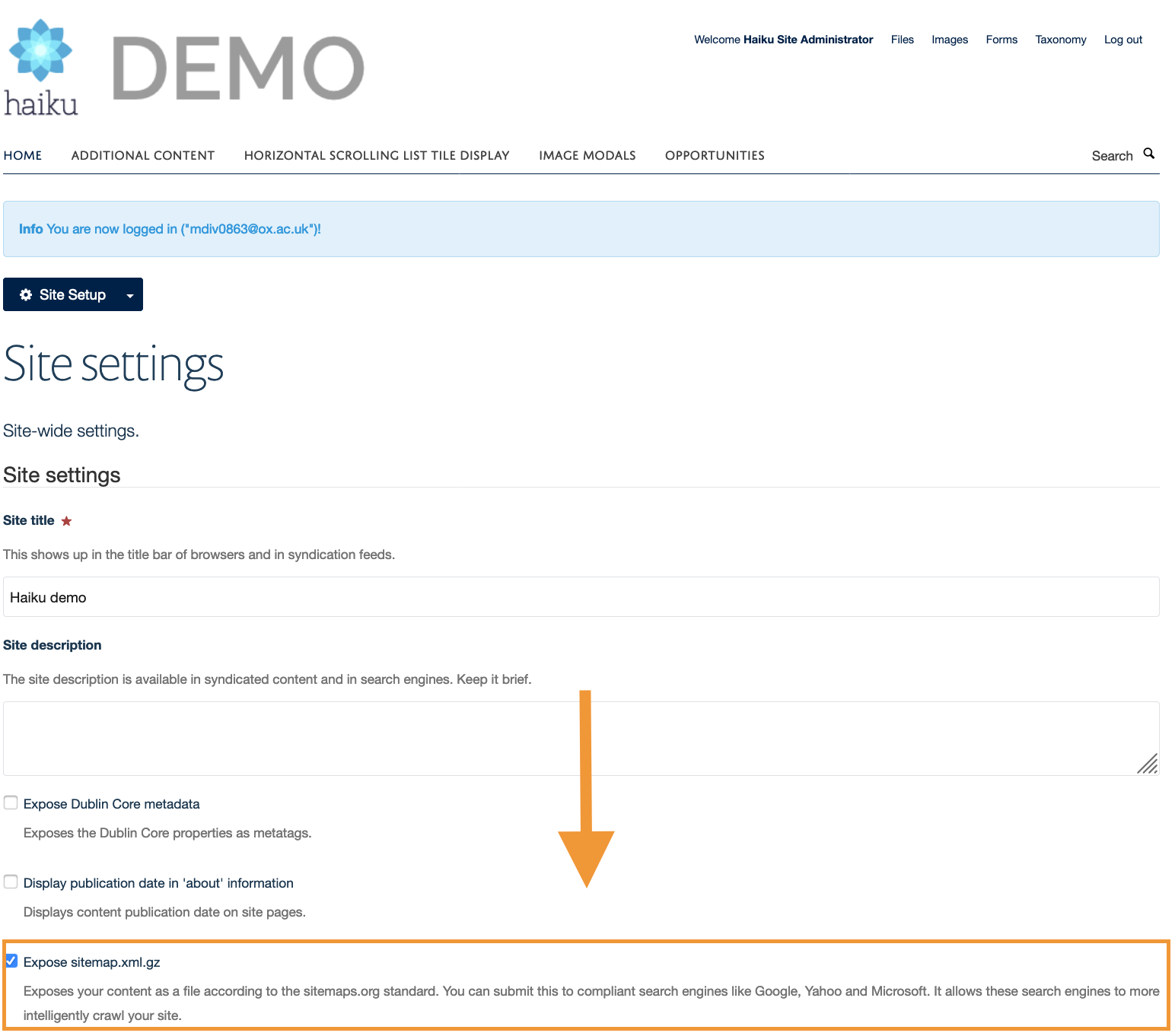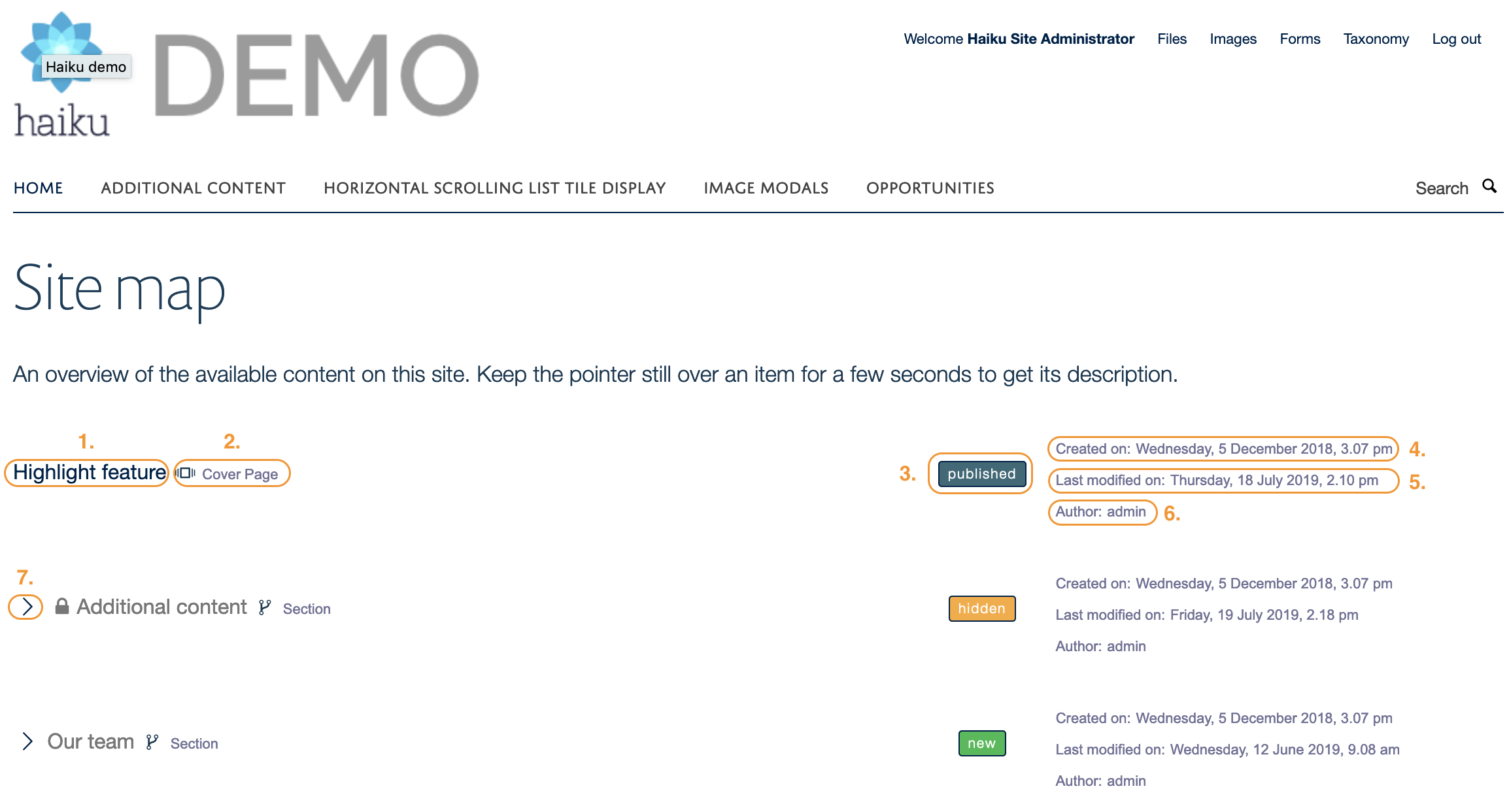Sitemap
This page provides information about the Sitemap on a Haiku site. If you would like to see more information on what a Sitemap is, and what is used for, please see the
When your Haiku site is made live, the Sitemap will be exposed for users and search engines. We keep it hidden before you put your site live to make sure you can create the content with it hidden.
Instructions to enable the Sitemap
- Navigate to the site set up. You need to be a Site Administrator to do this.
- Select the 'Site' option in the 'Portal configuration' options.
- Locate the 'Expose sitemap.xml.gz ' field
- Check the box to enable the sitemap. Note: Only activate this functionality for live websites.
- Save the settings at the bottom of the page.
When your Sitemap is activated you can access it by adding '/sitemap' to the end of your URL e.g. https://demo.haiku.fry-it.com/sitemap
Editors sitemap view
As an editor, you will see more detail about each item of content in the sitemap view. You will also be able to open all of the items in an accordion view to see how the content is structured across your site.
You will see the following information about each item of content:
Note: You can hold your cursor over the title of an item to see the description of it. |
|---|
Related articles