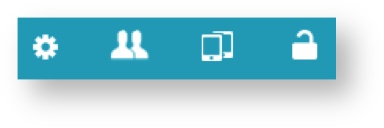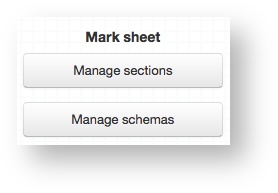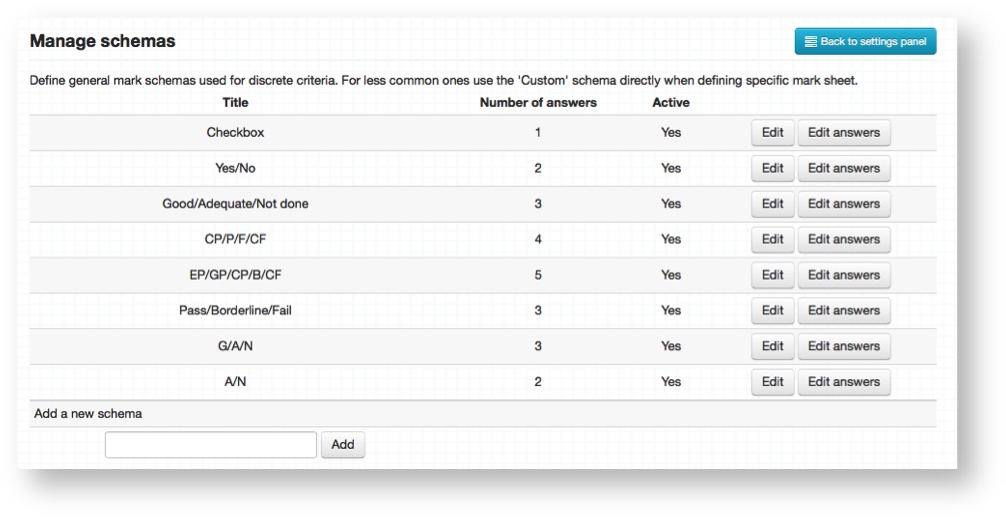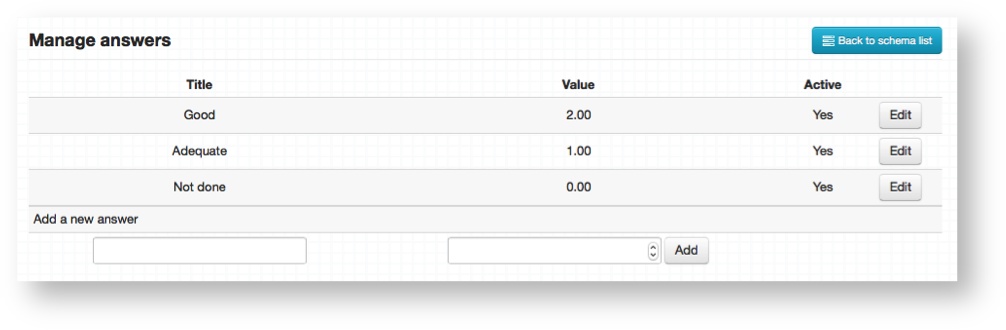Defining mark schemes
Mark schemes are relevant to OSCE examinations and are the feedback statements that will be used by examiners to grade students.
Step-by-step guide
- Click the 'cog' icon in the top toolbar of the application.
- Select Manage schemas.
- From here you will be able to see a list of your currently available schemas and have the ability to add new ones.
- Add a new scheme by typing into the text entry box and clicking Add. The text you have just typed will become the title used to refer to that new scheme.
- Click Edit answers on any scheme to be taken to the page where you can select the individual answers and values for that scheme. The answer title is exactly as the examiner will see this displayed to them on their mark sheet. The value is the score that gets given for each option the examiner can give the student.
- Select Edit on an individual answer to change the Title, Value or Active value. Deselecting the Active checkbox will cause this answer to be inactive which results in this selection being hidden from examiners during the exam. Exams already taken previously with this answer active will not be changed or affected in any way.
Related articles