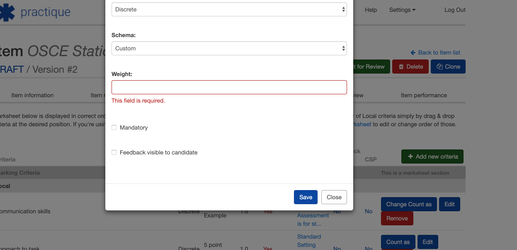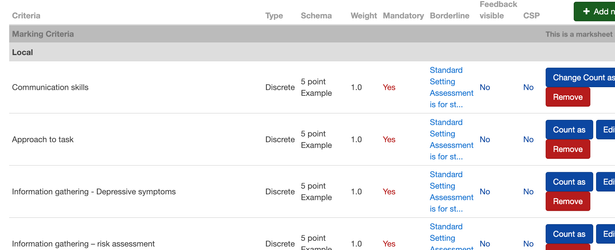How to weight marking criteria
When creating your Mark sheets on the Mark sheet section of an OSCE Item, each individual marking criteria can be weighted differently depending on the importance you wish to give the criteria. This can be any number including zero if you do not wish the criteria to add to the overall score of the item. Zero weight also needs to be applied to the borderline marker criteria.
The number you insert in the "Weight" field will multiply the given score for that criteria by that number. For example, a weight of 1 will multiply a given score of 5 to equal 5. A weight of 2 will multiply a given score of 5 to equal 10. The marks available for the marking criteria are managed using the Schema field. You can either create a custom schema for each criteria or create template schemas in the "manage marking schema" page in "Settings"