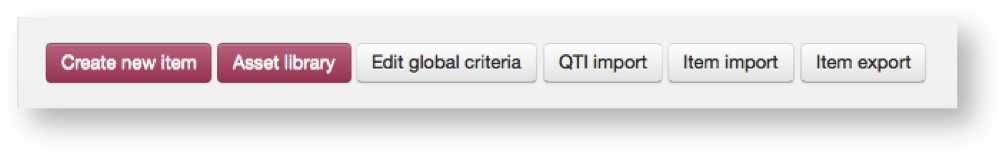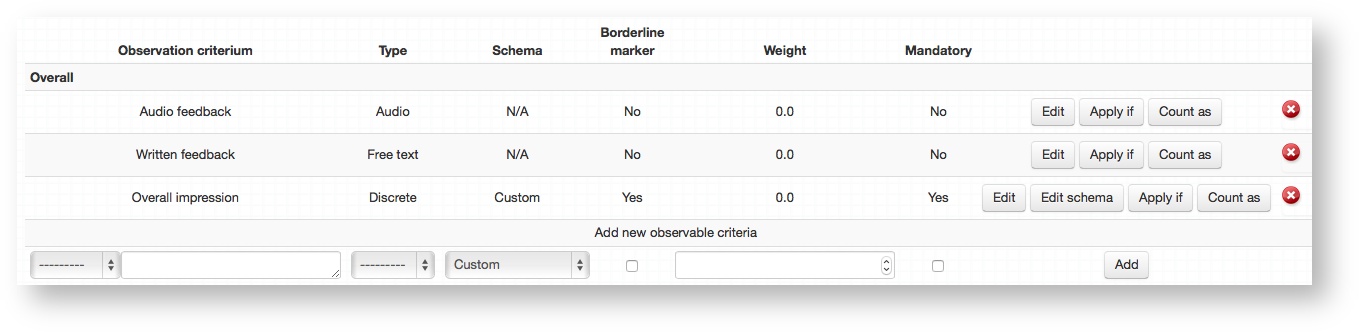Each OSCE Item (Station) has a specific mark sheet which Examiner uses to mark Candidate performance. As part of the authoring process for an Item you will create this mark sheet according to your needs. This page documents necessary steps which you need to take.
...
If you haven't already it is a good idea to setup mark sheet sections and mark schemes before defining your global criteria
Access the global criteria from the dashboard, clicking Modify an existing item → Edit global criteria.
- Follow Adding observation criteria steps to add new criteria
...
Mark sheet is first ordered by sections. Sections order is set when you define your sections, see Defining mark sheet sections.Observation criteria within the section are in the same order as you add them to the section when defining global or local criteria.
| Info |
|---|
Please keep in mind that on the Item Marksheet screen (Defining local observation criteria screenshot) the order of the sections might not be displayed as defined. This is due to the fact that the screen always displays the Global criteria first and Local criteria follows. If you defined Overall section to appear after the Critical section, then the Examiner will see the Critical section first followed by the Overall section. |
Observation criteria within the section are in the same order as you add them to the section when defining global or local criteria.
Related articles
| Filter by label (Content by label) | ||||||||||||||||||
|---|---|---|---|---|---|---|---|---|---|---|---|---|---|---|---|---|---|---|
|
...