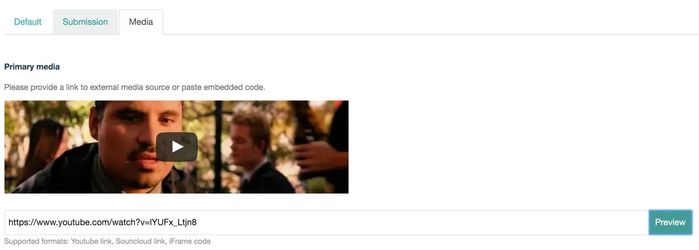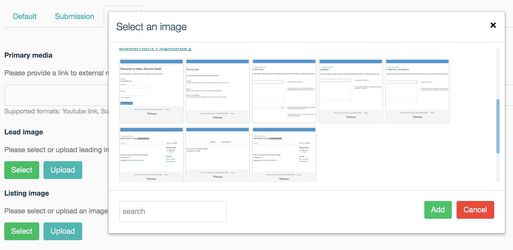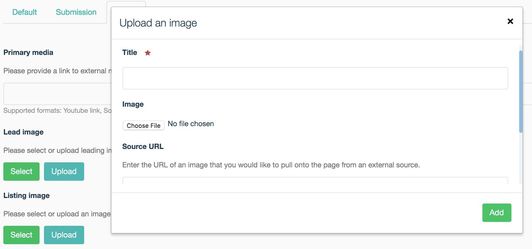You will need this information to be able to add primary media, lead image or listing image to the various portal items e.g., news or events.
Primary media
Primary media is usually displayed on item page just above the main content. Haiku currently supports Youtube and Soundcloud links or any embedded code (see: iframe tag). To add primary media please follow these steps:
- Navigate to the edit mode of selected item
- Choose Media tab
- Insert link or embedded code to using Primary media field and click Preview
If you enter a Youtube or a Soundcloud link and save the form, the related media thumbnail will be downloaded and added to the Listing image field, if it was left empty.
Lead image
The lead image is usually displayed on item page just above the main content but only if Primary media is missing. All images are taken from the site Images Library, but if there is no related image an editor can upload a new image which will be displayed in the Primary media field, and saved to the Images Library. To add a Primary image follow these steps:
- Navigate to edit mode of selected item
- Choose Media tab
- Find the related image in Images Library
OR - Upload a new image. You can either select an image from your local storage or point to the URL where the image is stored.
The new image will be uploaded to Haiku under a section in the Images Library.
Examples:
- image with no title uploaded for /about/welcome context ends up in images library under /images/about/welcome
- image with 'example' title uploaded for /about/welcome context ends up in images library under /images/about/example
If no related section in media library is found, a new section is created based on main section of current context.
Listing image
Listing image is used for various listing across the site. If no listing image is found Haiku is using smaller version of Primary image. To add a listing image please follow the exact same steps as for Primary image.
Related articles