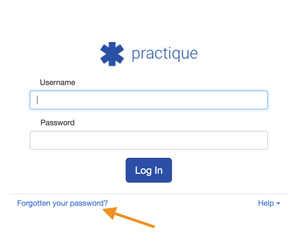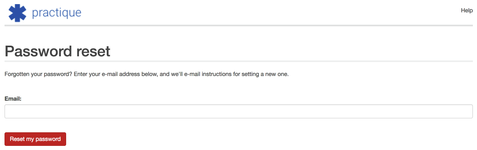Reset your password
You will require this information when you would like to reset your password for Practique.
Step-by-step guide
- Navigate to the home page of your Practique server.
- Beneath the log in panel, you will see a link to 'Forgotten your password?'
- Click this link. You will be taken to a page where you will be required to input the email address that you have associated with your Practique user account.
- Input your email address, and click 'Reset my password'.
- Once you have clicked the 'Reset my password' button, an email will be sent to your associated email address, that will contain a one time link that will allow you to reset your password.
Related articles